| Main page |
|
|
|
|

|
| Search |
| Edit |
| Write |
| Insert |
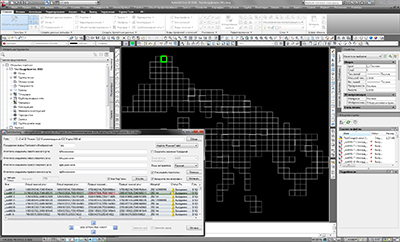
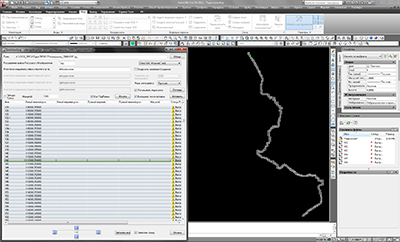
To insert a raster image it is necessary to fill the data list of source coordinates ( as described on page Search) and specify:
way to insert raster image - Four points or one( if you insert by four-point way, scale is calculated and indicated in the corresponding column of the data list of source coordinates of raster images);
the scale of insert of the raster images in the case of inserting by one point.
necessity To unload after insert.
Inserting raster images is executed after pressing the button 'Insert'.
In current version of application ssImageInserter 2.2 when choosing a method of inserting raster images Four points the scale of the insertion of raster images is calculated as the smallest side of the rectangle wich is formed correctly positioned relative to each other indicated four points.
Raster images and raster images labels, that contains information about name and path, are inserted:
with color 'ByLayer';
with line type 'ByLayer';
with line weight 'ByLayer';
Raster images are inserted on a layer with a name - RasterImages;
Raster images labels are inserted on a layer with a name - RasterImagesText;
Option To unload after insert raster images allows to save resources when regenerate the drawing.
| Copyright © 2008 - 2024 |